Programs
Technical Trainings Back to Programs
The world now is technology driven. It has now moved from paper to digital media. Calculations, presentations, designing is now done on various computer based software. One needs to evolve and adapt to this new change. Technical training programs cover these aspects so that people can perform their tasks in the best possible manner, and be successful at their work.
MS Excel Basic

Duration: 16 hrs
Overview:
- Performing Calculations
- Create Worksheet Formulas
- Insert Functions
- Reuse Formulas
- Modifying a Worksheet
- Insert, Delete, and Adjust Cells, Columns, and Rows
- Search for and Replace Data
- Use Proofing and Research Tools
- Formatting a Worksheet
- Modify Fonts
- Add Borders and Colors to Worksheets
- Apply Number Formats
- Align Cell Contents
- Apply Styles and Themes
- Apply Basic Conditional Formatting
- Create and Use Templates
- Printing Workbooks
- Preview and Print a Workbook
- Define the Page Layout
- Managing Workbooks
- Manage Worksheets
- Manage Workbook and Worksheet Views
- Manage Workbook Properties
MS Excel Intermediate
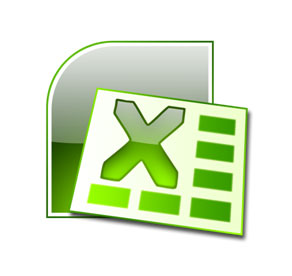
Duration: 8 hrs
Overview:
- Creating Advanced Formulas
- Use Range Names in Formulas
- Use Specialized Functions
- Use Array Formulas
- Analyzing Data with Functions and Conditional Formatting
- Analyze Data by Using Text and Logical Functions
- Apply Advanced Conditional Formatting
- Organizing and Analyzing Datasets and Tables
- Create and Modify Tables
- Sort Data
- Filter Data
- Use SUBTOTAL and Database Functions
- Visualizing Data with Basic Charts
- Create Charts
- Modify and Format Charts
- Analyzing Data with PivotTables, Slicers, and PivotCharts
- Create a PivotTable
- Analyze PivotTable Data
- Present Data with PivotCharts
- Filter Data by Using Slicers
- Working with Multiple Worksheets and Workbooks Simultaneously
- Use 3-D References
- Use Links and External References
- Consolidate Data
- Sharing and Protecting Workbooks
- Collaborate on a Workbook
- Protect Worksheets and Workbooks
- Applying Conditional Logic
- Use Lookup Functions
- Combine Functions
- Use Formulas and Functions to Apply Conditional Formatting
MS Excel Advanced

Duration: 16 hrs
Overview:
- Manipulating Data Using Text and Information Functions
- Manipulate Data Using Text Functions
- Validate Data Using Information Functions
- Working with Templates and Charts
- Create Advanced Templates
- Create Advanced Charts
- Managing Data in Workbooks
- Retrieve and Paste Data
- Clean Data in Workbooks
- Building a PivotTable
- Insert a PivotTable
- Create a PivotTable Based on External Data
- Categorize PivotTable Data
- Customize a PivotTable
- Analyzing Data Using PivotTables
- Create Custom Calculations in a PivotTable
- Restructure a PivotTable
- Presenting PivotTable Data Visually
- Format a PivotTable
- Present a PivotTable in a PivotChart
- Print PivotTables and PivotCharts
- Getting Started with PowerPivot
- Explore the PowerPivot Application
- Import Data from Various Data Sources
- Refresh Data from a Data Source
- Create Linked Tables
- Manipulating PowerPivot Data
- Organize and Format Tables
- Create Calculated Columns
- Sort and Filter PowerPivot Data
- Create and Manage Table Relationships
- Creating PowerPivot Reports
- Create a PivotTable
- Create PivotCharts
- Filter Data Using Slicers
- Present PivotTable Data Visually
- Using DAX Functions in PowerPivot
- Manipulate PowerPivot Data Using DAX Functions
- Extract Data from Tables Using Functions
- Work with Time Dependent Data
- Distributing PowerPivot Data
- Protect Reports
- Save Reports in Different File Formats
- Formatting Worksheets Using Macros
- Insert Text
- Format Text
- Sort Data
- Duplicate Data
- Generate a Report
